 Learning to Burn
Learning to Burn
Sign In
Module Objective: Knowing how to make the permit live.
During the burn planning process, you may have needed to apply for a permit. Before you commence burning, you will need to activate your permit.
• Why do you have to activate?
• When do you need to activate (1month before, a week before, on the day?)
(Dale/FENZ can you fill in the above please)
—
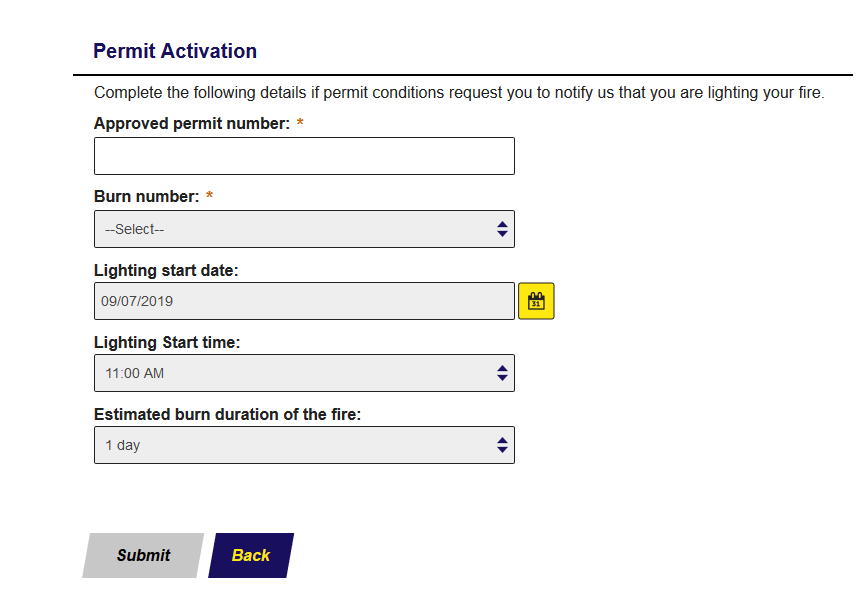
—
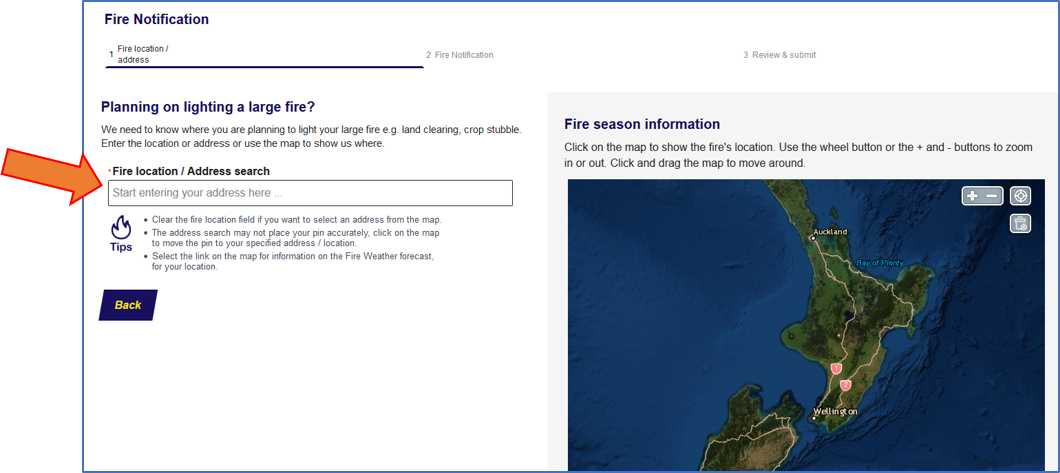
—
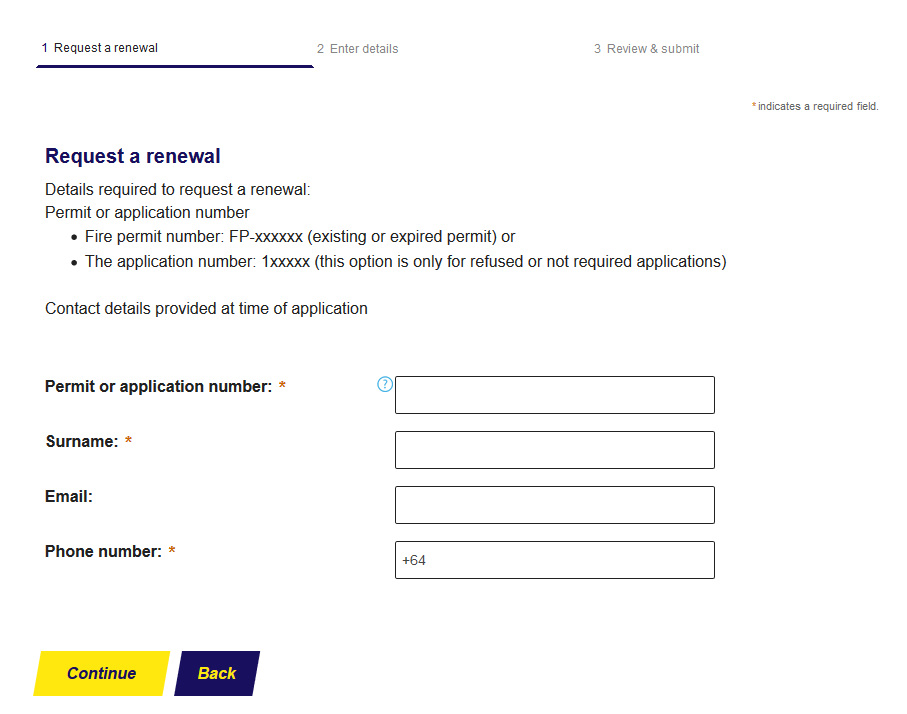
—
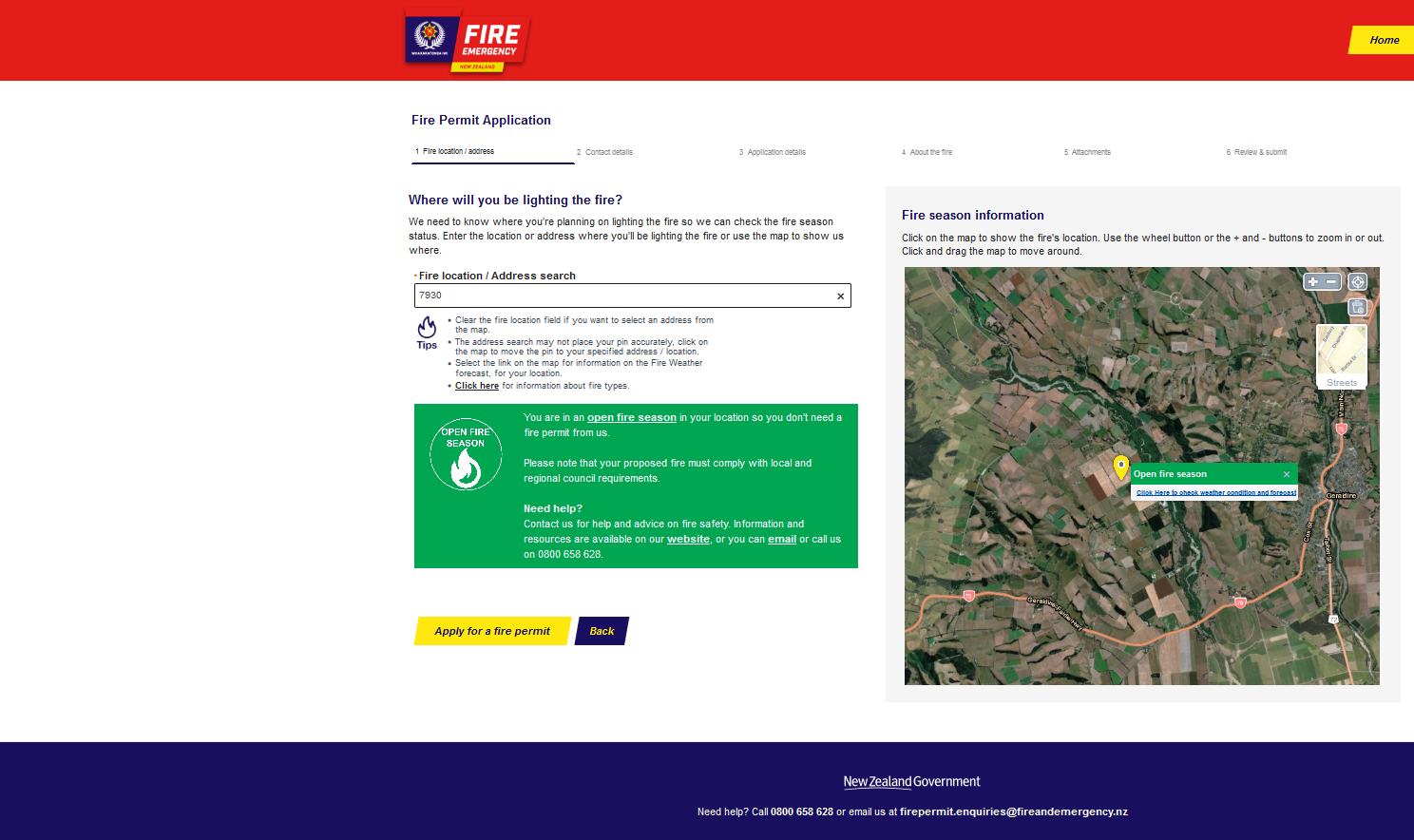
—
This is an example permit given to a landowner. Take note of the additional burning conditions and any requirements of Fire and Emergency New Zealand.
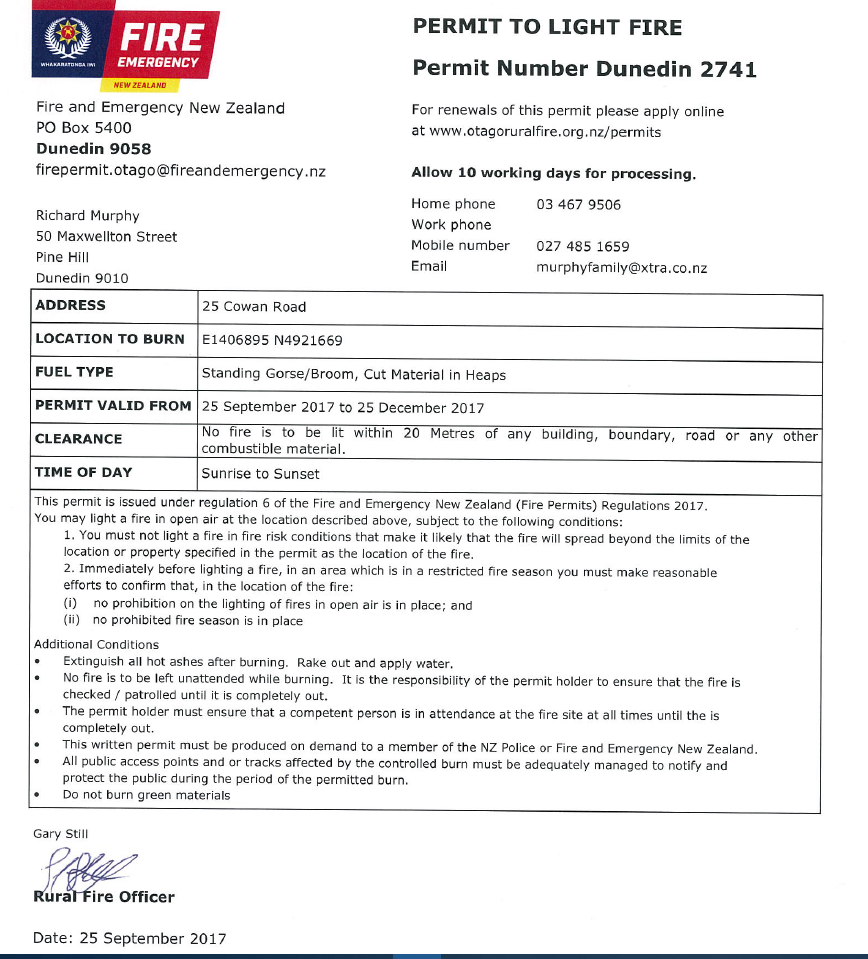
Activity: Permit example – go through the process online Click here
You should now be familiar with this process and be able to activate your own permit.